
Track Data in Multiple Vault Locations
![]()
AutoVAULT allows you to specify different vault locations for all media, including TSM database backups (both regular and snapshot), backup sets, copy pools, and primary pools. By sorting your reports by vault location, separate vaulting lists will be created for each vault. This allows you to easily maintain a set of media in both an onsite and an offsite vault.
Consider these possibilities:
Library Capacity:
If you’re struggling to stay within your library’s capacity, you can eject TDP media and archives to an onsite vault while the rest of your data is routed to its normal offsite vault. Save money by reducing slot usage and extend the life of your tape library.
Classify
Data for Efficient Recovery:
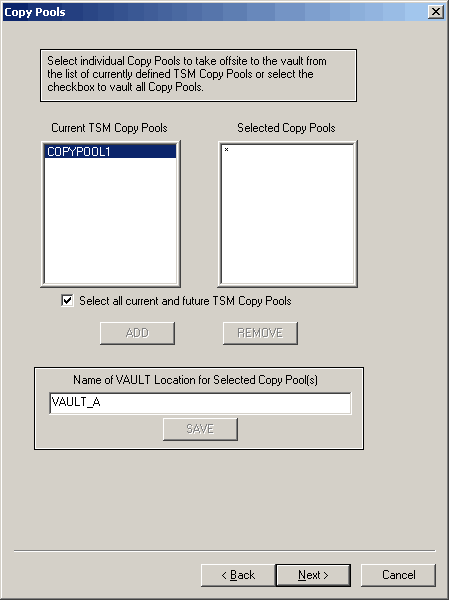
Extra Security:
You may want the added security of keeping two copies of your data off site. If one vault is inaccessible or if the courier truck delivering media for a disaster recovery is involved in an accident, the second set of media from a different vault can be immediately retrieved and your data can be successfully restored.
Home | Features | Testimonials | Free Trial | Purchase | Support | News | Contact | FAQ | Government
Phone: (1) 888-402-6937, info@coderelief.com
All Servicemarks and Trademarks are the property of their
respective owners.
Copyright © 1999 - 2022 Code Relief LLC
Learn more about Tivoli Storage Manager through our
newsletters: