 |
V6.3.4 Database Restore Fails
If you are running a TSM V6.3.4
server and back up the TSM database to multiple file directories,
you won't be able to restore. To fix this problem, do one of the
following: Install Hotfix v6.3.4.200, configure a single-directory
file device class as a destination, or use tape.
Details.
Could tapes
get left behind?
When a disaster occurs, do you want to find out
that human error, from manual vaulting or limited scripts, left some
important data behind? Will your CIO understand the choices you
made,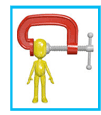 or might your job be on the line? Why take on the added personal
risk? Reduce human error introduced by you or your operator doing
some or all vaulting tasks manually. Automate your vaulting with
AutoVAULT®, a reliable commercial product since 1999 that
verifies each and every tape checks out successfully! Can your
limited script do that or do you have an operator check each tape
against a list, which introduces additional human error?
Learn more!
or might your job be on the line? Why take on the added personal
risk? Reduce human error introduced by you or your operator doing
some or all vaulting tasks manually. Automate your vaulting with
AutoVAULT®, a reliable commercial product since 1999 that
verifies each and every tape checks out successfully! Can your
limited script do that or do you have an operator check each tape
against a list, which introduces additional human error?
Learn more!
Change the Retention for Active, Inactive & Archive Data on 1 Node
Problem: When you change
the retention for ONE TSM client node, the management class change
affects only active data, not inactive backup data or archive data.
But what if you want to change the retention for ALL data on one TSM
node?
Solution: You can change ALL data (active, inactive,
and archive) by moving the node to a new domain with the same
management classes but different retention criteria. For example,
you have a node and you don't want any data, existing or future, to
expire. One solution is to:
1. Create a separate TSM domain for this node.
2. Create the same management classes, but assign different retention
criteria.
3. Move the node to the new domain
4. Re-create the same schedules in the new domain.
5. Associate the moved client node with the new schedules.
The new data retention criteria will now be in affect for the same
management class names in the new domain.
Any Questions?
Get the "TSM Tips" Newsletter
Nobody likes unsolicited email and we
will NOT send any to you. We respect your privacy and will never
sell or share your contact information. You will receive one email
per month or less.
Subscribe here.
 |
 |

V6.3 Performance - AIX Power7
There is a performance issue that might be seen
on V6.3 servers installed on AIX POWER7 systems. Systems with a high
rate of client connection activity over relatively small intervals
of time are more likely to be affected by this issue.
Details.
Post TSM Database Restore Processing Steps
Restoring a TSM server
database to an earlier point in time can cause TSM to encounter data on disk and
tapes for which it has no record, resulting in errors. After a DSMSERV RESTORE
DB is performed,
here are the steps you need to complete before resuming normal operations of
the TSM Server.
Simplify your
job
Eliminate 1.5 hours of TSM workload per day if you are manually vaulting TSM
server data. Or trim 30 minutes from each day if you have scripts to automate
DRM vaulting. Use AutoVAULT to secure mission-critical data by fully automating
vaulting functions.
AutoVAULT verifies each tape checkout individually and captures all checkout
failures. You will glance at a report and know if you have the correct data
going offsite without having to manually check each tape.
AutoVAULT provides audit logs, communicates with Iron Mountain directly,
automatically excludes media brought onsite for an emergency from normal
vaulting, allows you to vault to multiple locations, and more. TSM Admins set up
AutoVAULT in under an hour and then it runs by itself. To learn more about
saving time, choose the link that's right for you:
I vault manually or
I use scripts to automate DRM vaulting commands.
New TSM Administrators Only! |
Potential Causes of Failing and Missed Backups
Review these tips to make sure all your company's important data is
being properly backed-up.
TSM Commands
Cheat Sheet
Helpful list of commands for the new TSM administrator. Both tips
provided by TivoliSupport.com. |
 |

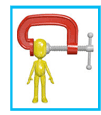 or might your job be on the line? Why take on the added personal
risk? Reduce human error introduced by you or your operator doing
some or all vaulting tasks manually. Automate your vaulting with
or might your job be on the line? Why take on the added personal
risk? Reduce human error introduced by you or your operator doing
some or all vaulting tasks manually. Automate your vaulting with