
AutoVAULT Adds Many Helpful Features to TSM
Additional AutoVAULT training videos make installing and configuring the application even easier!
***Click on any feature
for a full description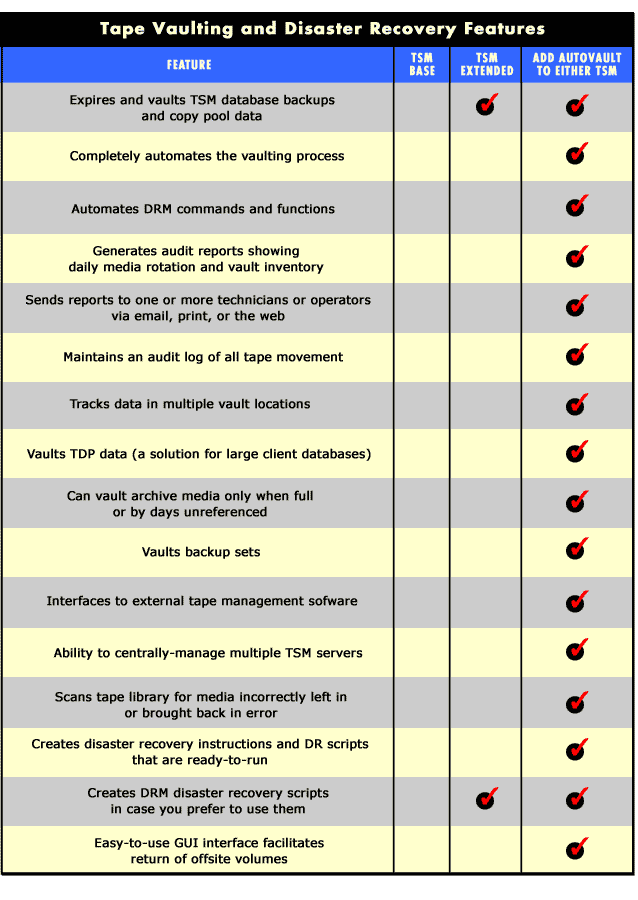
Features AutoVAULT adds to TSM
With TSM alone,
or TSM with DRM, you must write scripts to automate
vaulting, or run the vaulting commands manually every day.
With AutoVAULT, you can configure what TSM media
you want to manage and AutoVAULT will automatically
check out the media and notify your operators of
what media to move. AutoVAULT can be initiated manually by your
operators, but it is typically executed
automatically by TSM. AutoVAULT will be updated for
each new release of TSM, so you will never have to worry
about code changes or that the author of your scripts might
leave your company.
Automates DRM Commands and Functions
With DRM alone, you must write scripts to automate vaulting or run the vaulting commands manually every day. You also must write media vaulting reports to know what media to move. Writing the scripts and reports is a time-consuming and error-prone process. Staff turnover and TSM upgrades make ongoing support challenging and uncertain. AutoVAULT automates the vaulting process for you and provides all the vaulting reports you need. No scripting, no report writing, no human error! AutoVAULT 3 lets you add AutoVAULT to DRM to automate your vaulting!
Generates Audit Reports to ensure the correct data is offsite
Sends reports via email, print, or the web All three Media Rotation Reports can be automatically emailed to one or more technicians or operators daily, automatically printed, and are always viewable from the TSM web interface. Feel secure about the status of your data from any location. top
Can vault archive media only when full or by days unreferenced
Remove archive data from your crowded tape library to an onsite vault by vaulting full media and/or media that hasn't been referenced in X number of days. top
Maintains an Audit log of all tape movement
AutoVAULT
maintains a log of all media changes in CSV format for easy
reporting from Excel or other products.
You specify how many days the log holds and older data
is automatically deleted.
Allows you to manage multiple vault locations
This is helpful if you would like the added
security of keeping two copies of your data offsite
at different locations. It also lets you prioritize your data by using
two different locations at the same offsite vault.
In the event of a disaster, you can more quickly
restore your critical data first.
Multi-vault support also allows you to vault data to
both an offsite and onsite vault. You can specify
different vault locations for all media, including TSM
database backups (both regular and snapshot), backup sets,
copy pools, and primary pools. By sorting your reports by vault location, separate vaulting
lists will be created for each vault. This allows you to
easily maintain a set of media in both an onsite and an
offsite vault or multiple offsite vaults.
Vaults
TDP or archive data ... a solution for large client databases
Using a Tivoli Data Protection (TDP) Agent to back up large client databases (like SQL Server, Oracle and SAP) can quickly use a lot of storage in your tape library. Daily duplication of this data to a copy pool can significantly delay your daily vaulting. AutoVAULT enables you to take your initial client database backups offsite, freeing expensive tape library slots and eliminating the time and media to duplicate the data. With reliable tape technology, this can be a very valuable technique. Or you may prefer to duplicate your TDP data to a copy pool for offsite vaulting. You can still vault the original TDP media to an onsite vault, freeing up tape library slots. TSM and DRM do not include these option.
Easy-to-use
GUI interface facilitates return of offsite volumes
A backup set is an
independent copy of a client's active data created from
existing TSM storage. You can restore data from a
backup set without access to the TSM server! If you
have started using backup sets, you may already know that
the vaulting of backup sets is a feature not included in any
TSM product.
At the request of TSM users, we have added the option to vault backup sets
with
AutoVAULT. With multi-vault support, you can even send your backup
sets to a different vault location than your other media.
Interface to external tape management software
AutoVAULT provides an interface to media management software to track all your TSM media movement and provide more control of your data. This allows you to add functions like barcode tracking and slot-level vaulting. Interface files contain media names and vault locations for media moving onsite and offsite. AutoVAULT now also creates separate tapeoff and tapeon interface files for each vault location plus a unique interface file for media returned for emergency use. top
Centrally
Manage Multiple TSM Servers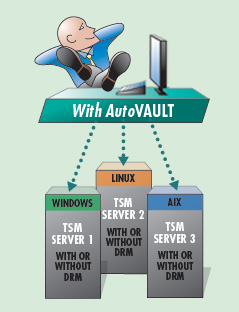
Run AutoVAULT on one server several times or several servers in series
AutoVAULT accepts parameter input to control
which TSM server to execute. You can
run one TSM server instance, all defined instances, or a
combination of instances in any order.
There is also a time delay option allowing a pause
between executions. This
is very useful when when you are regularly exceeding your library
I/O slots and need to run AutoVAULT multiple times.
For example,
-
Run TSM servers 1, 2, and 3
-
Pause for 30 minutes for the operator to empty the I/O slots
-
Re-run TSM Servers 1 and 3.
Manage all your TSM servers from one AutoVAULT install
One central AutoVAULT instance can manage multiple TSM servers running on different platforms. This allows you to simplify your TSM operations and quickly replicate configurations to a new TSM server instance. All AutoVAULT options are defined separately for each TSM server instance, allowing maximum flexibility. Note: An AutoVAULT license is required for each TSM server instance. top
Scans tape library for media incorrectly left in or brought back in error
AutoVAULT looks through your tape library for media that should be offsite. If found, AutoVAULT will send the media offsite again.
Creates
disaster recovery instructions
Ordering Information
IBM's Tivolit Storage Manager (TSM): Contact your IBM reseller or email sales@coderelief.com or a TSM reseller suggestion.
AutoVAULT: Contact Code Relief, LLC at sales@coderelief.com or visit these links:
Product
Details
45-day
demo
Purchase details
Home | Features | Testimonials | Free Trial | Purchase | Support | News | Contact | FAQ | Government
Phone: (1) 888-402-6937, info@coderelief.com
All Servicemarks and Trademarks are the property of their
respective owners.
Copyright © 1999 - 2022 Code Relief LLC
Learn more about Tivoli Storage Manager through our
newsletters: