
Manage & Vault all Removable Media
How to manage your tape rotation with AutoVAULT
A. AutoVAULT allows you to create a database backup management policy to fit your requirements.
• You decide how many database backup series you want to retain, whether you run full/incremental or snapshot database backups. AutoVAULT will automatically expire extra backup series. You can also configure AutoVAULT to never expire database backups if you are deleting them some other way.
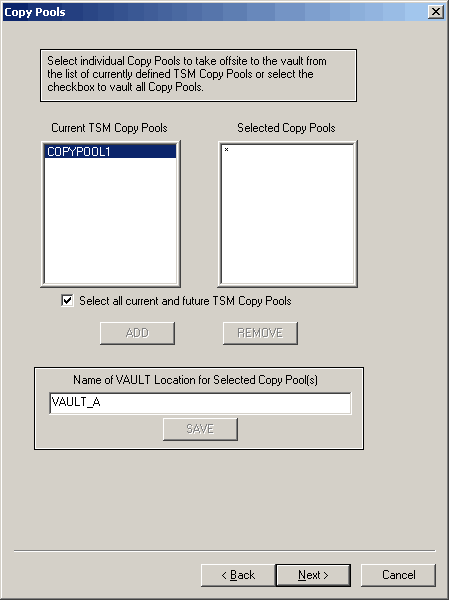 •
You can choose to vault full/incremental and/or snapshot database backups
independently of the expiration criteria. This allows you to create
both database backup types, expire extra versions, and vault only the
snapshot backup.
•
You can choose to vault full/incremental and/or snapshot database backups
independently of the expiration criteria. This allows you to create
both database backup types, expire extra versions, and vault only the
snapshot backup.
• AutoVAULT will track the number of active database backups and report the volumes to be returned as they are "rolled off" through deletion of volume history whether AutoVAULT is deleting the extra versions or you are manually doing it.
• AutoVault will never delete the last remaining database backup.
B. You can configure AutoVAULT to manage specific copypools, or you can choose to manage all by specifying a wildcard in the AutoVault copypool options. If you decide to delay the reuse of copypool tapes, AutoVault will return the tapes onsite but will not make them available to the Storage Manager server until the reuse delay has expired.
C. AutoVault can vault all your removable client backup sets. If you choose this option, all your backupset media will be vaulted and will return when the backupset has expired.
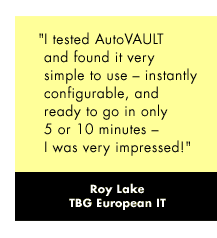 D. Additionally, if
you are having challenges with large client databases. For example are
SQL Server, Oracle, Informix, or SAP backups are filling your tape
library? Does
it take too long to copy your TDP Data? Look into
AutoVAULT's solutions for Large
Client Databases. You can configure AutoVault to manage a primary storage pool and send
all active volumes in the pool offsite. You might decide to do this for an archive pool
where you want to get the archives offsite but don't want to increase the demand on your
supply of removable volumes by copying the data to a copypool.
D. Additionally, if
you are having challenges with large client databases. For example are
SQL Server, Oracle, Informix, or SAP backups are filling your tape
library? Does
it take too long to copy your TDP Data? Look into
AutoVAULT's solutions for Large
Client Databases. You can configure AutoVault to manage a primary storage pool and send
all active volumes in the pool offsite. You might decide to do this for an archive pool
where you want to get the archives offsite but don't want to increase the demand on your
supply of removable volumes by copying the data to a copypool.
E. AutoVAULT allows you to specify different vault locations for all media. By sorting your reports by vault location, separate vaulting lists will be created for each vault. This allows you to easily maintain a set of media in both an onsite and an offsite vault, or multiple offsite vaults.
Need more technical details? Review the manual.
Home | Features | Testimonials | Free Trial | Purchase | Support | News | Contact | FAQ | Government
Phone: (1) 888-402-6937, info@coderelief.com
All Servicemarks and Trademarks are the property of their
respective owners.
Copyright © 1999 - 2022 Code Relief LLC
Learn more about Tivoli Storage Manager through our
newsletters: