
AutoVAULT Overview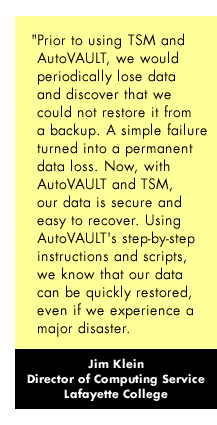
Installing and implementing AutoVAULT takes less than 30 minutes. But the rapid implementation time is just the beginning. Learn how AutoVAULT can make your job easier and your data safer! (See an AutoVAULT Overview Video)
Daily Operations
![]()
Save hours of expensive technician time every week using AutoVAULT's automated media rotation system.
Problem:
With TSM alone,
or TSM with DRM, you must write scripts to automate
vaulting, or run the vaulting commands manually every day.
You also must write media vaulting reports to know what
media to move. Writing these scripts and reports is a
time-consuming and error-prone process. Staff turnover and
TSM upgrades make ongoing support challenging.
Solution:
With AutoVAULT
you configure what TSM media you want to manage and
AutoVAULT will automatically check out the media and notify
your operators of what media to move. AutoVAULT can be
initiated manually by your operators, but it is typically
executed automatically by TSM. It
manages and vaults all removable media
containing TSM database backups, primary pools, copy pools,
client
backup sets, TDP and archive data automatically! It even
automatically
locates and re-vaults misplaced media.
AutoVAULT creates daily media rotation reports for vaulting that can be automatically printed, viewed through a web browser, and/or emailed.
AutoVAULT's automated vaulting and daily reports do NOT require you to write scripts or create reports on your own. AutoVAULT is updated for each new release of TSM, so you will never have to worry about code changes or that the author of your scripts might leave your company.
AutoVAULT can automate IBM's Disaster Recovery Manager (DRM)
If you have a TSM server running DRM, you can now add AutoVAULT to DRM to fully automate your vaulting functions and provide all the vaulting reports you need. AutoVAULT still supports the traditional vaulting method using CHECKOUT LIBV and UPDATE VOLUME commands, but now also supports all DRM functions including MOVE DRMEDIA, MOVE MEDIA, and PREPARE. You can choose which method works best for each of your TSM server instances.
Solutions for Overcrowded Tape Libraries
Are TDP or Archive media filling your tape library? Does it take too long to copy your TDP Data? Look into AutoVAULT's solutions for Overcrowded Tape Libraries.
Improve your media control
Multi-Vault Support: AutoVAULT allows you to specify different vault locations for all media, including TSM database backups (both regular and snapshot), backup sets, copy pools, and primary pools. By sorting your reports by vault location, separate vaulting lists will be created for each vault. This allows you to easily maintain a set of media in both an onsite and an offsite vault. See some possibilities of where this can be useful.
FTP daily media reports to your vaulting
company* that supports electronic reporting without daily intervention on your part!
AutoVAULT will FTP the list of media sent offsite so the
vaulting company can verify receipt. AutoVAULT will also
automatically FTP media requested for return. Remove the human
error of filling out daily web forms or writing your own
scripts. More
information.
* Works with Iron Mountain®
and Vital Records, Inc.
Automatic interface with external media management software: When combined with external media management software, for example QwikScan, you can track your media by barcode I.D. and manage random slot vaulting. AutoVAULT seamlessly updates QwikScan with media changes initiated by AutoVAULT. More information.
Manage Multiple TSM servers from 1 AutoVAULT install
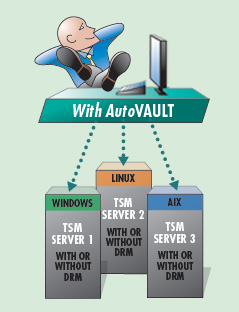 Run
AutoVAULT on one server several times
or several servers in
series
Run
AutoVAULT on one server several times
or several servers in
series
AutoVAULT accepts parameter input to control
which TSM server to execute. You can
run one TSM server instance, all defined instances, or a
combination of instances in any order.
There is also a time delay option allowing a pause
between executions. This
is very useful when when you are regularly exceeding your library
I/O slots and need to run AutoVAULT multiple times.
For example,
Manage all your TSM servers from one AutoVAULT install
One central AutoVAULT instance can manage multiple TSM servers running on different platforms. This allows you to simplify your TSM operations and quickly replicate configurations to a new TSM server instance. All AutoVAULT options are defined separately for each TSM server instance, allowing maximum flexibility. Note: An AutoVAULT license is required for each TSM server instance.
Disaster Recovery
Guarantee the fast restoration of your irreplaceable business data. AutoVAULT creates an easy-to-use disaster recovery plan for you with all the necessary steps and scripts to quickly and completely restore a Windows, AIX, HP-UX, Solaris, or Linux TSM server environment.
Return off-site volumes to recover from an on-site media failure with AutoVAULT's smart method which excludes the volume from vaulting during your recovery.
Why do you need a Tape Vaulting & Disaster Recovery add-on to TSM?
 If you are using TSM to
backup your enterprise data without an enhancement for Disaster
Recovery, your important business data is at risk.
If you are using TSM to
backup your enterprise data without an enhancement for Disaster
Recovery, your important business data is at risk.
Potential
Problems any Data Center Can Face

-
A removable volume (such as a tape cartridge) becomes unusable.
-
Hard disk crash on the TSM server affecting the disk backup pools
-
The TSM database becomes corrupted, or is lost due to hardware failure
-
Operator error or malicious behavior
-
Physical destruction of the data center - Full-Blown Disaster
AutoVAULT is the automated solution!
Planning and Recovery Choices

Planning a method to keep your data safe and easy to recover in the event of a disaster (big or small) is very important. The following chart describes your choices:
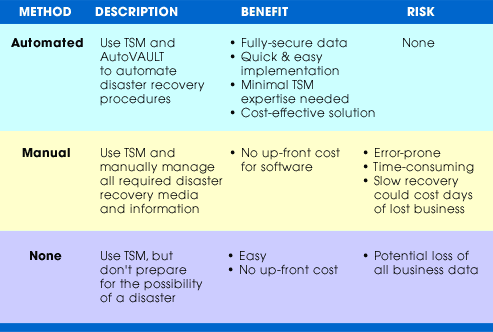
Home | Features | Testimonials | Free Trial | Purchase | Support | News | Contact | FAQ | Government
Phone: (1) 888-402-6937, info@coderelief.com
All Servicemarks and Trademarks are the property of their
respective owners.
Copyright © 1999 - 2022 Code Relief LLC
Learn more about Tivoli Storage Manager through our
newsletters: