
Installation & Implementation
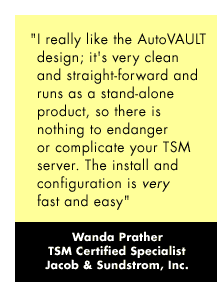 Configuration
Configuration
AutoVAULT's configuration program walks you through choosing the proper media to vault (TSM database backups, primary pools, copy pools, and client backup sets) along with the settings for each of these.
Interaction with your TSM Server
AutoVAULT runs natively on Windows using the administrative command line interface and ODBC interface (ODBC needed for v5 and earlier only) to read and update the TSM database.
How to Run AutoVAULT
AutoVAULT can be run manually, but is designed to be run automatically by scheduling software. We recommend initiating AutoVAULT using the TSM Central Scheduler as a service on your TSM for Windows server or on any Windows server or workstation for your TSM for AIX, Solaris, HP-UX, or Linux server.
Using AutoVAULT to manage TSM servers running on platforms other than Windows
Daily tape vaulting operations will work for other TSM server platforms. The TSM server recovery scripts are currently created for Windows, AIX, Solaris, HP-UX, and Linux Storage Manager servers. (Other System Requirements)
Need more technical details? Review the manual.
Home | Features | Testimonials | Free Trial | Purchase | Support | News | Contact | FAQ | Government
Phone: (1) 888-402-6937, info@coderelief.com
All Servicemarks and Trademarks are the property of their
respective owners.
Copyright © 1999 - 2022 Code Relief LLC
Learn more about Tivoli Storage Manager through our
newsletters: